Presenting Driver Magician, a must-have utility for everyone using Windows. I'll present a scenario where you need to re-install windows for a lot of reasons…then before doing that you remember…Oh, I think I lost my sound card's drivers CD…but it's installed…That is when Driver Magician comes into party.
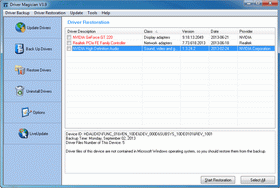 Driver Magician offers a professional solution for device drivers backup, restoration, update and removal in Windows operating system. It identifies all the hardware in the system, extracts their associated drivers from the hard disk and backs them up to a location of your choice.
Driver Magician offers a professional solution for device drivers backup, restoration, update and removal in Windows operating system. It identifies all the hardware in the system, extracts their associated drivers from the hard disk and backs them up to a location of your choice.
Then when you format and reinstall/upgrade your operating system, you can restore all the "saved" drivers just as if you had the original driver diskettes in your hands. After one system reboot, your PC will be loaded and running with the required hardware drivers.
Cool, isn't it? Also Driver Magician has a built in database of the latest drivers and can update the list through internet thus saving a lot of time in finding the appropriate drivers for your hardware.
Features:
- Back up device drivers of your computer in four modes.
- Restore device drivers from backup in one mouse click.
- Update device drivers of your PC to improve system performance and stability.
- Uninstall device drivers
- Live Update device identifier database and driver update database.
- Detect unknown devices.
- Back up more items such as My Documents and Registry.
- Restore more items from backup.
- Get detailed information of the hardware drivers.
- Clone all drivers to an auto-setup package (.EXE), so you can restore drivers without installing Driver Magician.
System Requirements:
- Pentium 166MHz
- Windows© 98/ME/2000/XP/Server 2003/Vista/x64
- 32 MB of available RAM (64 MB recommended) plus 5 MB of available disk space for installation