Backing up your email accounts regularly is a pretty important task and a safety measure in case something goes wrong and you cannot access the account anymore. Most users collect emails over the years and keep them just like they would keep letters that have been send to them by friends and relatives. Loosing those emails, apart from business correspondences, account information and recipes, would be an irreparable loss without a backup on another drive or media.
Microsoft Outlook Personal Folders Backup is a backup application designed by Microsoft to backup Personal Folders Files, also called .pst files. It is compatible to Outlook 2002, 2003 and 2007 and every operating system these have been designed for.
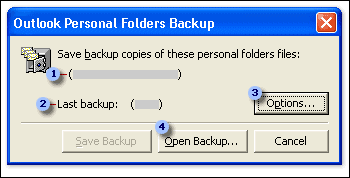
The Outlook backup can be started by clicking in File > Backup in Outlook. A click on Options presents a list of all available .pst files of which all or some can be checked for backup. Afterwards a location for the backup has to be selected. I would suggest to burn the backup to CD or DVD to have it in case the hard drive has a defect.
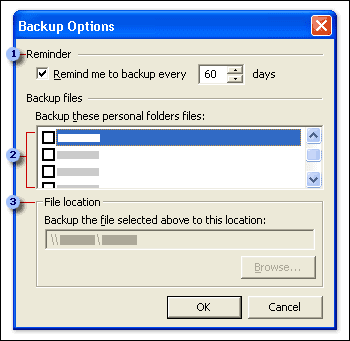
A reminder can be set as well which reminds the user every xx days that a new backup is due. The backup can then be created, or saved as it is called in the application which writes it to the location specified in the options. The same menu provides the option to load a backup into Outlook.