Docstoc OneClick is an easy way to email large documents without attaching the files. Instead of sending the files, you can send the link to the document, where it can be viewed or downloaded. OneClick is an application by which you can instantly send files to any email, without having the pain of uploading the document.

How to send large documents
1. Download Docstoc OneClick and create a profile on Docstoc.
2. Now select the documents you want to send as email. You can select document with formats like .doc, .pdf, .xls etc. The size of the attactment can be a maximum of 50MB.
3. Right click on the selected files and select "Email as Private" or "Email as Public" option. The difference between these two option is that Email as Private will not show your uploaded documents in Docstoc to public.
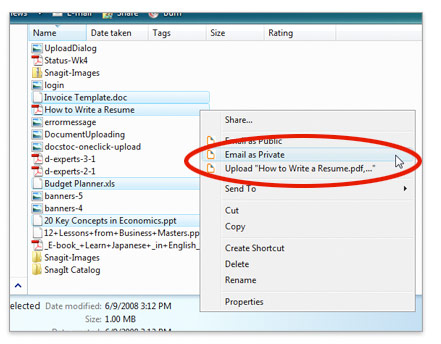
4. An email is generated with the links to download the files. The default email client is used to generate the email.
5. The documents will be uploaded automatically by the application in the background.
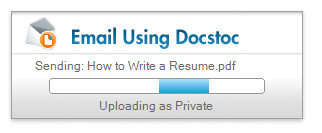
You can access all your uploaded documents in "My Documents" section in Docstoc.